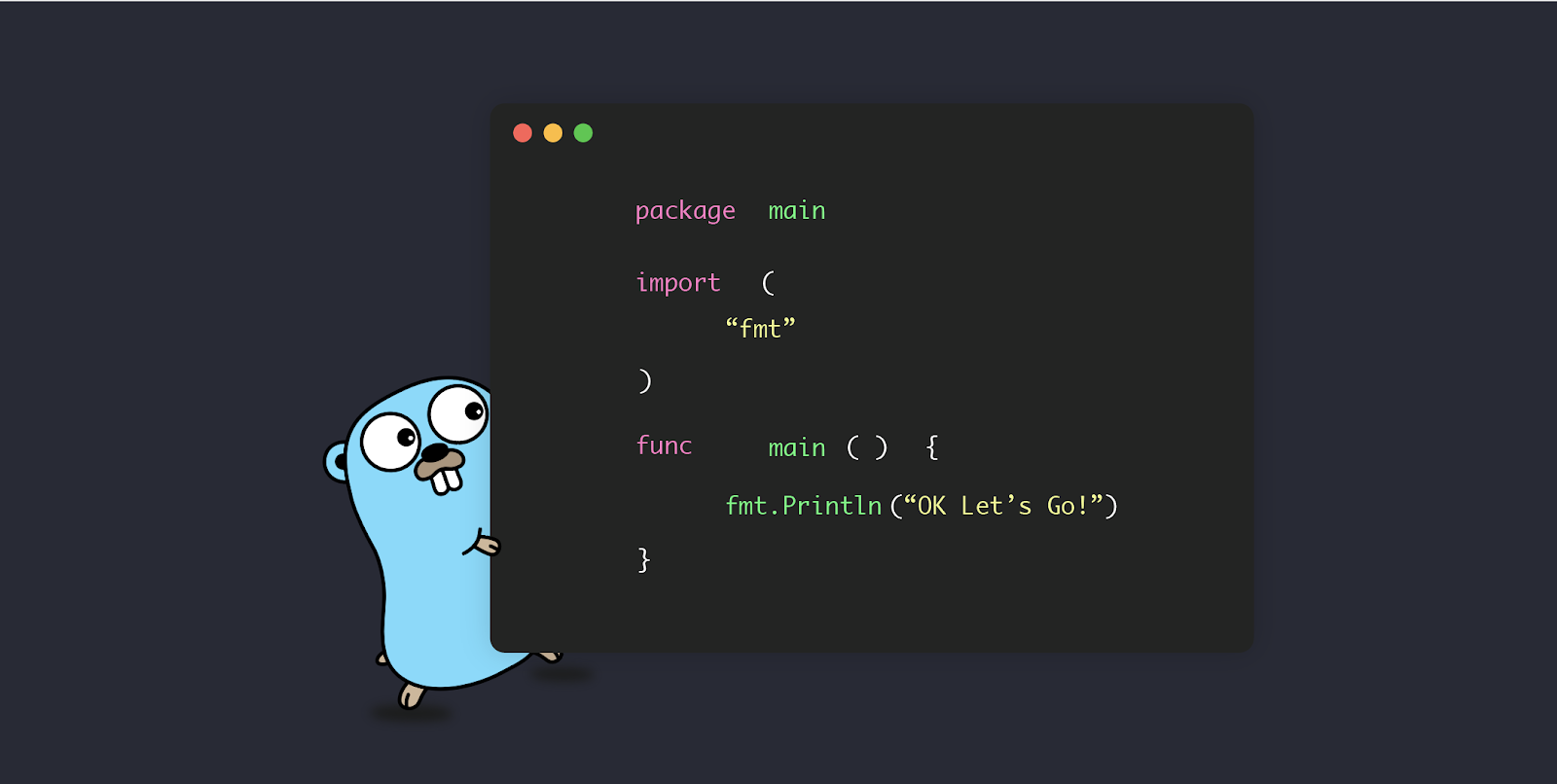Whether you're a seasoned Go developer or just starting your journey with this language, Go Playground is a fantastic online tool that can help you write, test, and share Go code effortlessly. In this blog, we'll take you on a tour of Go Playground and show you how it can be a valuable resource for all things Go.
What is Go Playground?
Go Playground is a web-based platform provided by the Go team to encourage experimentation and learning with the Go programming language. It offers a simple and convenient way to write, run, and share Go code without the need for any local installation. Let's explore its features and capabilities.
Key Features of Go Playground
1. Code Execution
At its core, Go Playground allows you to write and execute Go code in an interactive and immediate manner. The code editor on the left side of the screen lets you type, edit, and experiment with Go code. To run your code, simply click the "Run" button, and you'll see the output on the right side of the screen. This immediate feedback is invaluable for learning and debugging.
2. Imports and Packages
Go Playground allows you to import and use standard Go packages just like you would in a local development environment. You can also create and use your own packages within the limitations of the platform.
3. Code Sharing
One of the standout features of Go Playground is the ability to share your code with others. After you've written and tested your code, you can click the "Share" button to generate a unique URL that others can use to view your code and its output.
4. Collaboration
Although Go Playground is primarily a solo environment, you can collaborate with others by sharing the generated URL. Multiple people can view and interact with the code simultaneously, making it a great platform for code reviews or remote pair programming sessions.
5. Version History
Go Playground maintains a history of code snippets, allowing you to revisit and edit your previously saved code. This feature can be handy when you want to experiment with different ideas or review your progress over time.
6. Short Links
You can generate short links for your code snippets, making them easy to share on social media, forums, or in documentation. This feature is particularly useful for sharing code examples and solutions with the Go community.
Use Cases for Go Playground
1. Learning Go
If you're new to Go, Go Playground is an excellent place to start. You can experiment with Go's syntax, write small programs, and get immediate feedback on your code. This hands-on experience is invaluable for learning the language.
2. Prototyping and Testing
Go Playground is a quick and convenient platform for prototyping ideas and testing small code snippets. Whether you're exploring a new algorithm, testing a library function, or verifying a concept, Go Playground provides a hassle-free environment.
3. Teaching and Mentoring
Instructors and mentors can use Go Playground to demonstrate code concepts, provide interactive examples, and help students understand Go programming principles. The code sharing and collaboration features make it a versatile teaching tool.
4. Sharing Knowledge
If you want to share code examples, answer questions on forums, or contribute to open-source projects, Go Playground lets you create and share runnable code snippets with ease. This makes it simpler to provide concrete solutions and explanations to others.
Limitations of Go Playground
While Go Playground is an excellent resource, it does have some limitations:
-
No External Packages: You can't use external Go packages that are not part of the standard library. This means you can't use some popular third-party packages available in the Go ecosystem.
-
Limited Resources: Go Playground has resource limitations, such as a maximum execution time and restricted access to system-level features. This prevents it from being used for complex or resource-intensive projects.
-
No Persistent Storage: There is no persistent storage available in Go Playground, so you can't save files or data between runs.
Conclusion
Go Playground is a powerful tool for Go enthusiasts, whether you're a beginner or an experienced developer. It offers a hassle-free way to experiment with Go code, share your knowledge, and collaborate with others. It's an essential resource for learning, teaching, and exploring the Go programming language.
So, if you haven't already, head over to Go Playground and start coding, testing, and sharing your Go projects today. It's your passport to the world of Go programming, and it's just a click away!