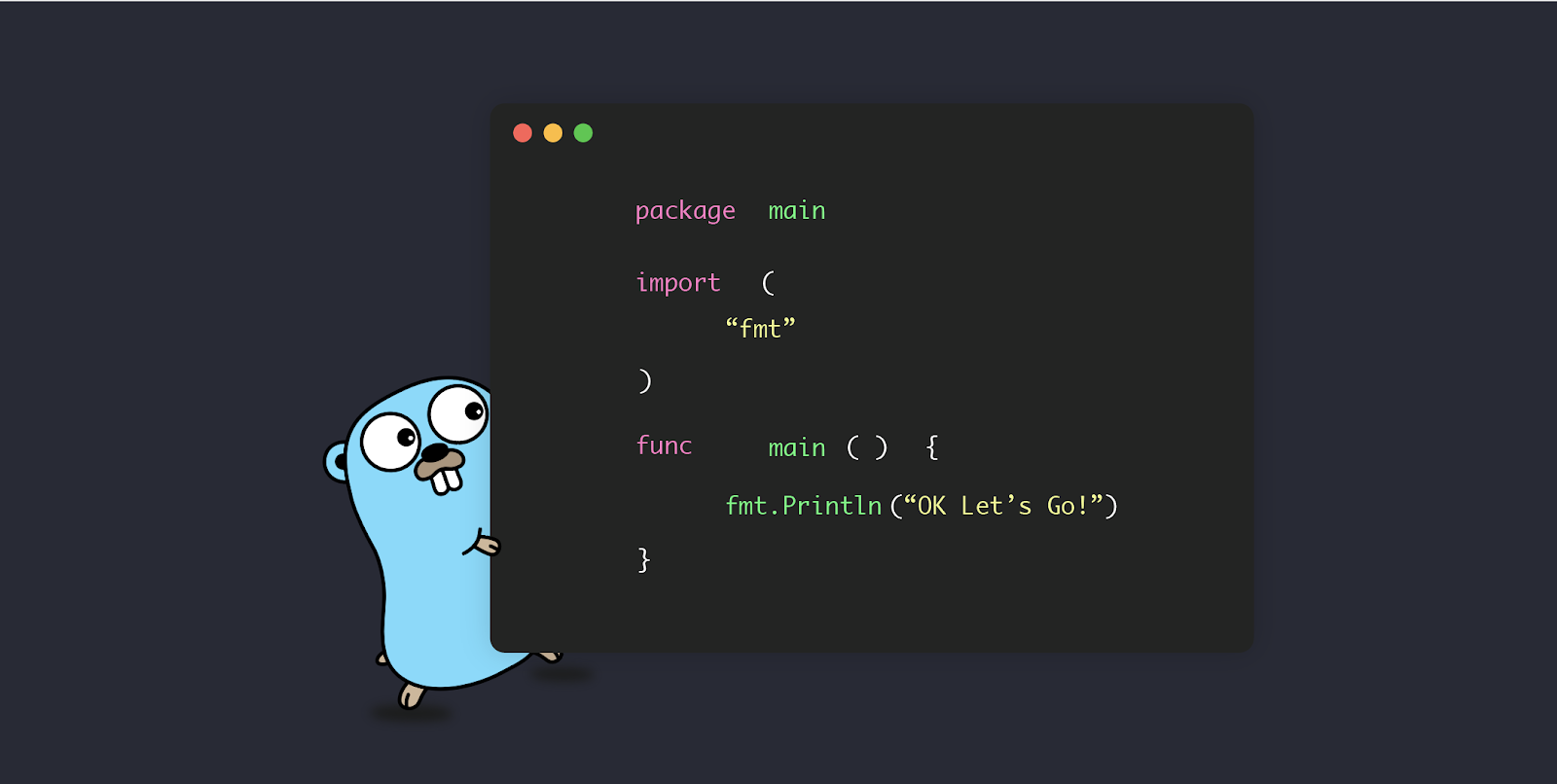In this blog, we will explore the Go programming language and its integration with WASI (WebAssembly System Interface). We will discuss the key features of Go and how it can be used in conjunction with WASI to build powerful and efficient applications.
What is Go?
Go, also known as Golang, is an open-source programming language developed by Google. It was designed to be simple, efficient, and easy to use. Go is known for its strong support for concurrent programming, garbage collection, and built-in safety features.
What is WASI?
WASI (WebAssembly System Interface) is a modular system interface for WebAssembly. It provides a standard set of APIs that allow WebAssembly modules to interact with the underlying host system. WASI enables running WebAssembly modules outside of the web browser, making it possible to execute them on different platforms and architectures.
Integrating Go with WASI
To integrate Go with WASI, we need to use a tool called wasmtime. Wasmtime is a runtime for executing WebAssembly modules. It provides a command-line interface that allows us to run and interact with WebAssembly modules.
Here are the steps to integrate Go with WASI:
-
Install wasmtime: Visit the official website of wasmtime and follow the installation instructions for your operating system.
-
Set up your Go environment: Install Go on your machine if you haven't already. You can download the latest version of Go from the official Go website.
-
Write your Go code: Create a new Go file and write your code using the Go programming language. Make sure to import any necessary packages and define your functions.
-
Compile your Go code to WebAssembly: Use the
GOOSandGOARCHenvironment variables to compile your Go code to WebAssembly. For example, if you are targeting Linux on x86-64 architecture, you can use the following command:GOOS=js GOARCH=wasm go build -o main.wasm. -
Run your WebAssembly module with wasmtime: Use the
wasmtimecommand-line interface to run your WebAssembly module. For example, if you have a file namedmain.wasm, you can use the following command:wasmtime main.wasm.
Conclusion
In this blog, we explored the integration of Go with WASI (WebAssembly System Interface). We discussed the key features of Go and how it can be used in conjunction with WASI to build powerful and efficient applications. We also provided step-by-step instructions on how to integrate Go with WASI using the wasmtime runtime.
For more information about Go and WASI, please refer to the official documentation:
Happy coding! 🚀